SERP Scraping Tool
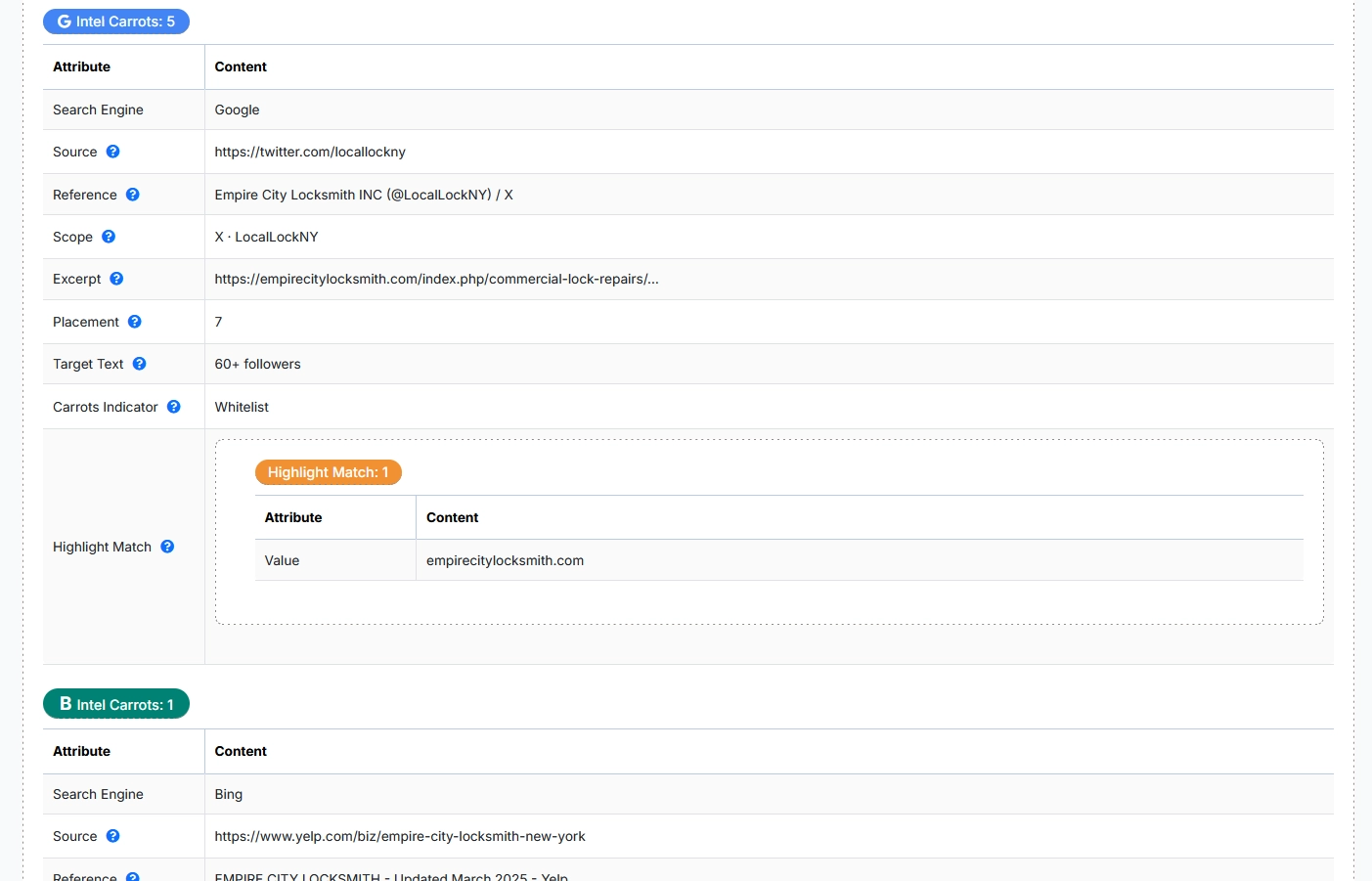
Understanding how your brand or website appears across the internet is not limited to on-page factors – it extends to search engine results and mentions on other sites. The SERP Scraping Tool automates the discovery of where and how a website’s root domain is referenced on major search engines, namely Google and Bing. In practice, this tool performs searches on your behalf and gathers the top results that relate to your domain, giving you a quick snapshot of your online footprint in search results. It’s like having a personal research assistant that scours Google and Bing for any significant mention of your company or site, then compiles the findings in an organized report.
How It Works:
The tool typically takes your domain (for example, yourdomain.com) and runs queries on Google and Bing to find pages that mention or link to that domain. It often will perform specialized searches such as using the domain name as a keyword (and sometimes using operators like site: to refine results). The goal is to surface backlinks and brand mentions. For instance, on Google it might search for “yourdomain.com -site:yourdomain.com” to find external pages talking about your domain, and similarly query Bing. The tool then automatically retrieves the top 5 results from each search engine that are relevant to your domain. This yields a combined list of up to 10 prominent mentions (5 from Google, 5 from Bing), covering potentially diverse sources.
Data Captured for Each Result:
The SERP scraping tool doesn’t just list the URLs; it collects rich data about each result to provide actionable insights:
- Result Title & Snippet: For each found page, it records the title (the blue link text on Google) and the snippet/description text shown on the SERP. This gives context about the mention. For example, a Google result might be “Trustpilot – YourDomain Reviews” with a snippet “Rating: 4.2 – 150 reviews. Most customers are satisfied with YourDomain’s service…”. The tool would capture that title and snippet, indicating that Trustpilot has 150 reviews for your business with an average 4.2 star rating.
- URL and Domain: It notes the URL of the result and the domain it’s on. This is important to categorize the type of mention. You might see your domain mentioned on a news site (e.g., a press article), on a social media site, on a forum, or a business directory. The tool can group or label results by type (for instance, identifying that one result is on Facebook.com, another on a blog, another on Wikipedia, etc.).
- Type of Mention / Context: The tool analyzes whether the mention is a backlink (a clickable link to your site) or a plain text mention of your brand. Both are valuable: a backlink passes SEO authority and traffic (and is likely why that page ranks for your brand query), while a text mention (even without a link) still indicates your brand is being discussed. For SEO professionals, this distinction matters because linked mentions contribute to backlink profile strength, whereas unlinked mentions are opportunities – you might reach out to turn a mention into a link, or at least note that people talk about your brand even if they didn’t link. The SERP tool can highlight which of the top results include an actual hyperlink to your site versus just mentioning your name.
- Engagement or Ratings Data: Many SERP entries include rich data like ratings, review counts, or other engagement metrics. The scraper captures these when present. For example, if one of the top results is a Google My Business listing or a review site, it might show a star rating and number of reviews (as in the Trustpilot example above). The tool would extract the “2 stars from 172 reviews” or “4.5★ (200 reviews)” info from the snippet. Similarly, if a result is a social media profile (like a Facebook page or Twitter account), Google’s snippet might display the number of followers or likes (e.g., “Facebook – 1,234 likes”). This tool can grab those numbers, giving you quick insight into your brand’s social following or customer sentiment as seen on the SERP. These data points are actionable – a low star rating on a review site signals a reputation issue to address, whereas a high follower count on Twitter is a strength to leverage.
Once the SERP scraping tool compiles the top Google and Bing results, it organizes them for easy analysis. The output might be a table or list where each entry includes: the source, the title, a brief description of the context, and any relevant metrics. For example:
- Google #1: YourDomain – Official Site (yourdomain.com) – Your own homepage likely ranks first.
- Google #2: YourDomain Reviews – Trustpilot – 4.2/5 average rating (150 reviews) – Backlink: Yes (links to yourdomain.com)
- Google #3: YourDomain on Wikipedia – Wikipedia article mentioning YourDomain’s history – Backlink: Yes (citation link)
- Google #4: YourDomain – Facebook – Official Facebook page, 5,000 Likes – Backlink: No (profile link exists but not a followed link)
- Google #5: IndustryBlog: “Top 10 Tools including YourDomain” – Blog post that mentions YourDomain as a top tool – Backlink: Yes (in article)
And similarly for Bing’s top results (which might include some different blogs or local directories not seen on Google). By seeing these side by side, you gain a comprehensive view of how your brand appears across search platforms.
Actionable Insights from SERP Data:
This kind of report is more than just vanity – it’s strategically actionable. For SEO and digital marketers, some insights and next steps include:
- Reputation Management: Spotting a bad review or low rating in the top results (e.g., the 2-star rating from SiteJabber or a negative article) is a red flag. Since these appear prominently for your brand, you’d want to address them – perhaps engaging with customers on that review platform or improving service. Conversely, if reviews are positive, you might promote them more or ensure those pages stay high in rankings. Brand mentions in SERPs are powerful signals of credibility, so maintaining positive ones can boost overall trust with users (and even search engines implicitly).
- Backlink Opportunities: If the tool shows unlinked mentions – for example, a blog talks about YourDomain but didn’t hyperlink it – that’s an opportunity to reach out and possibly get a link added. Every unlinked brand mention is a potential backlink waiting to be gained, which can improve SEO authority. By listing which results are linked vs unlinked mentions, the tool directly points to where outreach could yield an easy win.
- Content and PR Strategy: The presence of certain types of pages in the results can guide your marketing strategy. If you see mostly your own pages and known profiles, maybe your PR efforts are lacking – you might attempt to get featured in more news articles or listicles (to have more third-party mentions). If you notice competitors’ comparison pages (e.g., “Why X is better than YourDomain”), that’s competitive intel – you may need to counter that narrative on your own site or improve your product. The SERP scraping output essentially doubles as a mini competitive research and PR monitoring tool, since anything ranking for your brand query is often either highly relevant to your brand or talking about it.
- Multichannel Consistency: Seeing your brand on different platforms (website, Wikipedia, social media, reviews) in one report helps ensure consistent branding. If the titles or descriptions are inconsistent (say your Facebook page has an outdated tagline that shows up), you can update those for coherence. It also reminds you to maintain those profiles because they are part of the first impression in search.
Efficiency Gains:
Just like the web scraper saves on manual labor, the SERP scraping tool automates what could be a cumbersome manual research task. Imagine trying to do this manually: you would search Google for your domain, copy the top five results (titles, URLs, snippets) into a document, then do the same on Bing. Then you’d possibly click each result to gather details like number of reviews or followers if not fully visible in the snippet. Organizing that into a coherent report could take at least 15-30 minutes for one domain query. If you needed to do this for multiple domains or on a regular basis, the time adds up quickly. In contrast, the automated tool can perform both searches and parse the results in mere seconds. It might use search engine APIs or headless browsers to fetch the results, then some text parsing to extract the needed info. The end result is delivered almost immediately, with all the data neatly structured.
Moreover, the tool can be run periodically to track changes in your SERP presence. For example, month to month you can see if new reviews sites have appeared or if your social profiles moved up or down. Doing that manually would be error-prone; the automation ensures consistency and completeness each time. With this SERP data in hand, SEO professionals and product managers can quickly gauge their brand’s online visibility and reputation without hours of Googling. In essence, the SERP Scraping Tool extends your sight beyond your own website – it shows how the world sees your site through the lens of search engines, and it does so with minimal effort and maximum actionable detail.
Disclaimer: Some information in this product sheet illustrates potential solutions; not all listed items are included in every plan. Our advanced comparison features (searching your landing page against competitors) are available only in the Agency-Grade plan—contact us for details. We cannot guarantee that using any tool or feature will deliver specific results with AI search helpers, search engines, or improved website conversions, as multiple factors beyond our control affect outcomes.