Web Scraping Tool
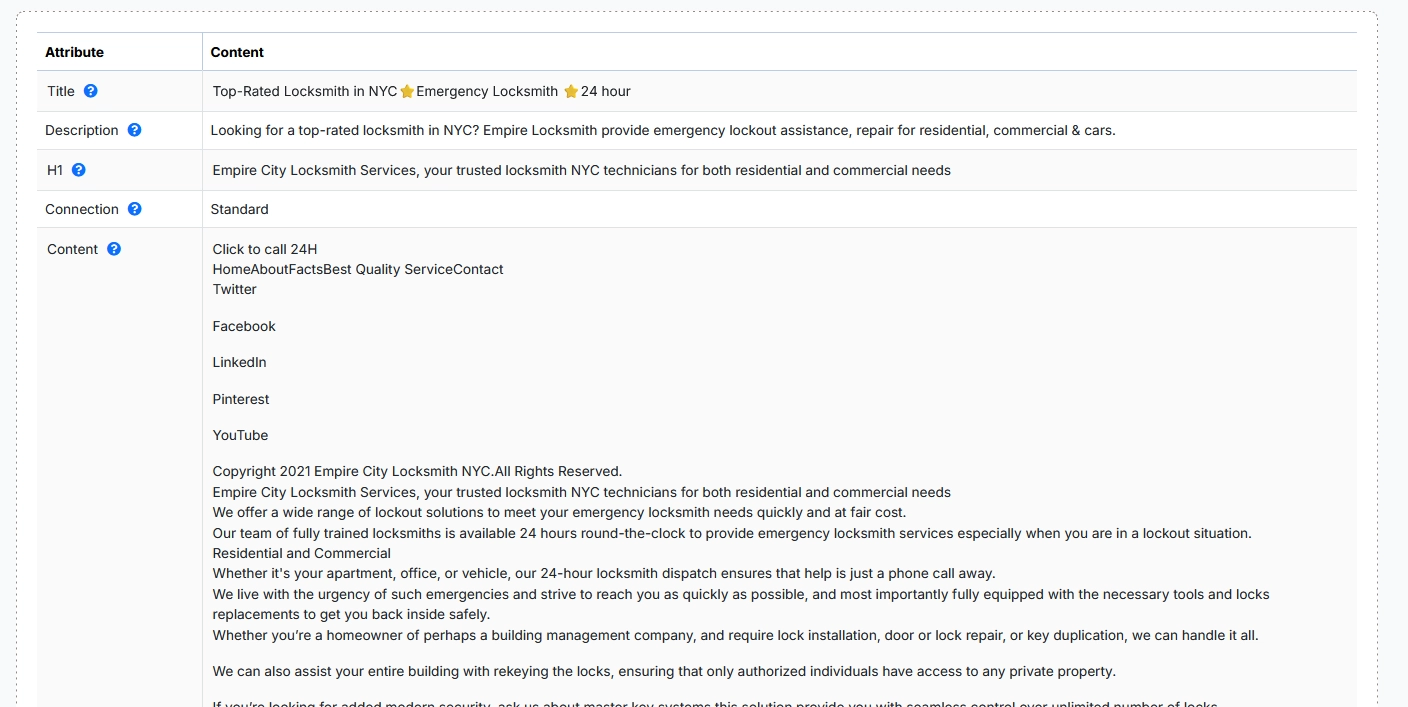
Modern SEO workflows benefit greatly from a Web Scraping Tool that can automatically extract key on-page data from any webpage. This tool simulates a mini web crawler: it fetches a page’s HTML and parses out important elements for SEO analysis. By automating what used to require manual copy-paste and source-code inspection, a web scraping tool provides immediate access to vital page information. The core functionality is simple yet powerful – given a URL, it scrapes the page and outputs structured data ready for reporting or further analysis.
Key Data Extracted:
A quality web scraping tool focuses on both meta-data and content. Four crucial types of web data it can pull from each page include:
- Meta Title (Title Tag) – The meta title is the
<title>element embedded in the page’s HTML head. It often appears as the browser tab name and as the clickable headline in search engine results. This title tag is critical for search engine categorization and indexing; it succinctly describes the page’s content focus. An automated scraper pinpoints the<title>text quickly. For example, if a page’s title tag reads<title>Best Running Shoes 2025 | BrandName</title>, the tool will capture “Best Running Shoes 2025 | BrandName” as the meta title. Ensuring this title is correctly scraped matters because it’s a primary SEO signal – search engines use it to understand page relevance and users see it in SERPs as their first impression of the page. - Meta Description – The meta description is a
<meta name="description" content="...">tag in the HTML head. It’s a brief summary of the page, often displayed as the snippet under the title in search results. A scraper pulls this text so you can evaluate if it’s on-point. This description helps focus search results by highlighting how the page answers a query. However, note that search engines won’t always use the provided meta description; Google rewrites meta descriptions in about 70% of cases. If your meta description doesn’t appear on the SERP, the search engine may have algorithmically replaced it with other page text. By extracting the meta description from the page, the tool lets you double-check what you intended to show users versus what is actually shown on Google or Bing. - H1 Tag – The H1 is the main heading visible on the page, typically enclosed in
<h1>tags in the HTML. This tool will locate and extract the first H1 text. The H1 serves as a visible page title on the site itself and signals the primary topic to both readers and search engines. For instance, an article’s H1 might be “The Ultimate Guide to Running Shoes” (which often mirrors or complements the meta title). Having the H1 extracted is important for SEO audits: you can verify that the H1 is present, unique, and aligned with the meta title’s theme. Consistency between the title tag and H1 can reinforce topical relevance. If the scraper finds no H1 or multiple H1s, that’s a flag for potential HTML structure issues to fix. In essence, the H1 is a key on-page element for user experience and SEO, and automated extraction ensures it’s never overlooked in analysis. - Full Raw Page Content – Beyond tags, the scraper can retrieve the complete raw HTML or text content of the page’s body. This includes all visible text, and optionally HTML markup, from the page. Having the full content is valuable for a comprehensive view of what the page covers. Instead of manually reading through a page or copying sections, an SEO can use the extracted content for quick scanning or feeding into other analyses. For example, the full text can be searched for specific keywords, or run through a content analyzer to gauge keyword density and topics covered. It’s also useful for content gap assessment – by processing the raw content, one can algorithmically identify topics or keywords the page is missing. In a quick report, the tool might show the page’s word count and a snippet of the first and last paragraphs, giving a snapshot of content length and context. Essentially, grabbing the entire page content turns the web page into data, enabling deeper insights. Some monitoring tools capture all page content and key tags so changes can be tracked over time.
Using this web scraping tool, an SEO practitioner can generate a mini-report of any page’s SEO essentials: the title, meta description, H1, and main content. To illustrate, imagine needing to audit a competitor’s blog post. Rather than visiting the page and manually noting the title and headings, you could input the URL into the scraper and get a neat output like:
- URL:
https://competitor.com/blog/best-running-shoes-2025 - Title: “Best Running Shoes 2025 | Competitor”
- Meta Description: “Our in-depth review of the top running shoes of 2025 – compare comfort, durability, and price to find your perfect fit.”
- H1: “Best Running Shoes 2025”
- Content Extract (first 100 words): “Finding the perfect running shoe can make a world of difference in your performance and comfort. In this guide, we review the best running shoes of 2025, covering top brands and models….”
All this data is gathered in seconds, ready for analysis or inclusion in a report.
Manual vs Automated Effort:
Collecting these elements manually from even a single page is tedious. Without automation, you’d have to open the page, view the source or use browser inspector to find the <title> and <meta> tags, scroll to find the H1, and copy-paste the content. Compiling a report of these for, say, 10 pages might easily take an hour or more of work. Each page could require a few minutes of digging and copying, plus time to format the findings. By contrast, the scraping tool can extract all this data from 10 pages in perhaps a few seconds per page – under a minute total. The time savings are dramatic. For example, manually auditing 50 pages might be a full day’s task for a person, but an automated scraper can do it in a small fraction of that time (and with zero copy-paste errors). This acceleration means you can run analyses more frequently and focus human effort on interpreting the data rather than gathering it.
Automated Monthly Tracking:
Beyond one-off extractions, the web scraping tool excels at scheduled monitoring. You can set it up to automatically crawl and scrape specified pages on a regular interval (e.g. monthly) to track changes. This is especially useful for SEO maintenance or competitive analysis over time. For instance, you might schedule a monthly scrape of your homepage and key landing pages to capture any updates to titles, descriptions, or content changes. If the page title or meta description changes between crawls, the tool can highlight that difference in its report. Advanced tools even allow scheduling at different frequencies – from once a month to weekly or even daily checks if needed. They can send alerts if something significant changes (for example, if a title tag suddenly goes missing or a page’s content drops significantly in word count, indicating possible issues).
Crucially, an automated system can also detect new pages that appear on a site. Rather than manually discovering new content, the scraper might integrate with an XML sitemap or perform a crawl of the site to find newly added URLs. If new pages are found (say your site added a new blog post or a competitor launched a new product page), the tool will automatically scrape those and include them in the monthly report. This ensures you’re kept up-to-date with the latest content without lifting a finger. In effect, the web scraping tool acts as your always-on web watcher: each month it collects fresh data on your pages (and even your competitors’ pages, if you input their URLs), tracking SEO-critical elements over time. By comparing monthly reports, you can spot trends like improving or declining content length, shifting keyword focus in headings, or changes in meta tags, all of which feed into strategic SEO decisions. Automating this process not only saves countless hours but also guarantees consistency – you won’t miss an important change due to human oversight. Overall, the Web Scraping Tool lays the foundation for data-driven SEO, effortlessly feeding the next stages of analysis with accurate on-page data.
Disclaimer: Some information in this product sheet illustrates potential solutions; not all listed items are included in every plan. Our advanced comparison features (searching your landing page against competitors) are available only in the Agency-Grade plan—contact us for details. We cannot guarantee that using any tool or feature will deliver specific results with AI search helpers, search engines, or improved website conversions, as multiple factors beyond our control affect outcomes.
We'd love to hear about the custom package or feature that will best fit your needs. Please fill out the form below to help us understand your requirements.
CC: Product Manager; Support Manager