How to Identify and Outrank Your Organic Competitors
Today's competitors—if you're not a local shop with short shelf-life products or a local service like repairs—are online.
Online competitors you're facing are mainly organic competitors, meaning search engines like Google show your competitors above your website in the search results.
So what does it mean?
Well, if you had a local shop as described above, what would you do if someone opened the same store in front of you, invested in decoration, placed amazing offers in the window, and handed out flyers?
The answer is simple: if you want to stay competitive, you match their offer—or even make other offers they cannot compete with—so that a person walking down the street, when comparing both, will choose you first.
Now that you get the logic, let's discuss organic competitors in search results.
Here you have another factor: the search engine algorithms. But don't worry—neither Google nor other top search engines (or even social media) expect you to be a mathematician to win business through a technology solution.
On the contrary, search engines encourage you to be genuine and do your best in content, marketing, and great offers for their users—the people who use the search engines to look you up.

Confused?
Don't be, because the complicated mathematical methods to win search results and the practical efforts in content and offers meet in the middle of the road to success.
Simply, technology and AI are meant to understand your content, what you are offering, how well you present yourself, and several other factors. Once you do that, you actually achieve your goal.
So, to find your competitors is an easy task: simply search from your location without using VPNs or IP-altering tools—just as your potential customers would do. Unlock your competitive edge—read our guide to finding competitors now!
Use search terms your customers are most likely to use, and yes, even use questions like “Where can I find Your-Product in Your-Location?” You'll be amazed to know how many people still ask Google simple questions, then do the same with 1–3 word keywords as well.
In the results, there they are—as easy as it gets—your top competitors in organic search. For the sake of this article, we do not discuss paid advertisements, so skip those for now. Anywhere that says “sponsored” or “ad” means someone paid to be there; this is not organic competition and is not based on the factors we have discussed.
Once you know your competitors, we can help you scrape the important data and even tell you a lot more about them.
Competitors' website data, the building blocks
Then, when you get all the competitors' website data and some of the websites where they are mentioned, you have the building blocks of how to perform better. Check what they say, how they say it, what they offer, how they are presented on the websites mentioning them, and build a content and marketing strategy to be more attractive.
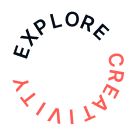
Remember, copying their exact text or methods is bad practice—you need to create your own original content and offers.
Final Thoughts
By offering more, better, faster, or even something cheaper—but with great content, meta tags, titles, etc.—the mathematical calculation of the search engines will apply the same algorithm to your website as to your competitors. This is the first step to getting on top of them in organic results.
Keep in mind, though, this is the root of organic optimization, but the way your website is built, its speed, backlinks, and several other factors are also part of the search engines' ultimate page rank decision on who is placed higher for any given search term.